How To Change Logo In Tab Icon or Favicon in Blogger or Blogspot
It would be nice if your can change it or customized it with your own blog favicon.
Is changing favicon in important? YES!!! It is important gives your blog it own identity and may it easier to identify among all the open tabs when your viewer is browsing multiple tabs at a time.
Here is the step by step guide on How To Change Logo In Tab Icon or Favicon in Blogger or Blogspot.
1. Go to your blogger dashboard
2. Chose the blog you want to change the favicon (in case you have a multiple blogs).
3. Navigate to settings at the lower left side of your dashboard. Click the settings. In basic blog information click the "favicon" link.
4. Click choose file and upload the favicon you want to apply.
Note that your favicon should be square size and less than 100KB.
Here is the guide how to adjust favicon resolution.
5. Hit the save button and open your blog to check it out..
Hope you find this tips useful. I you have question or suggestions please write comments.
Have a great day!!!

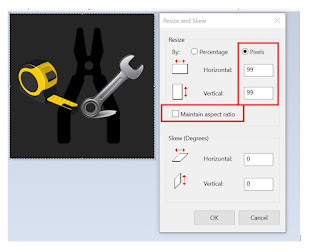
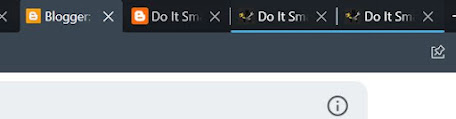








No comments: